Getting started¶
pip3 install datasette
Datasette requires Python 3.5 or higher.
Basic usage¶
datasette serve path/to/database.db
This will start a web server on port 8001 - visit http://localhost:8001/ to access the web interface.
serve is the default subcommand, you can omit it if you like.
Use Chrome on OS X? You can run datasette against your browser history like so:
datasette ~/Library/Application\ Support/Google/Chrome/Default/History
Now visiting http://localhost:8001/History/downloads will show you a web interface to browse your downloads data:
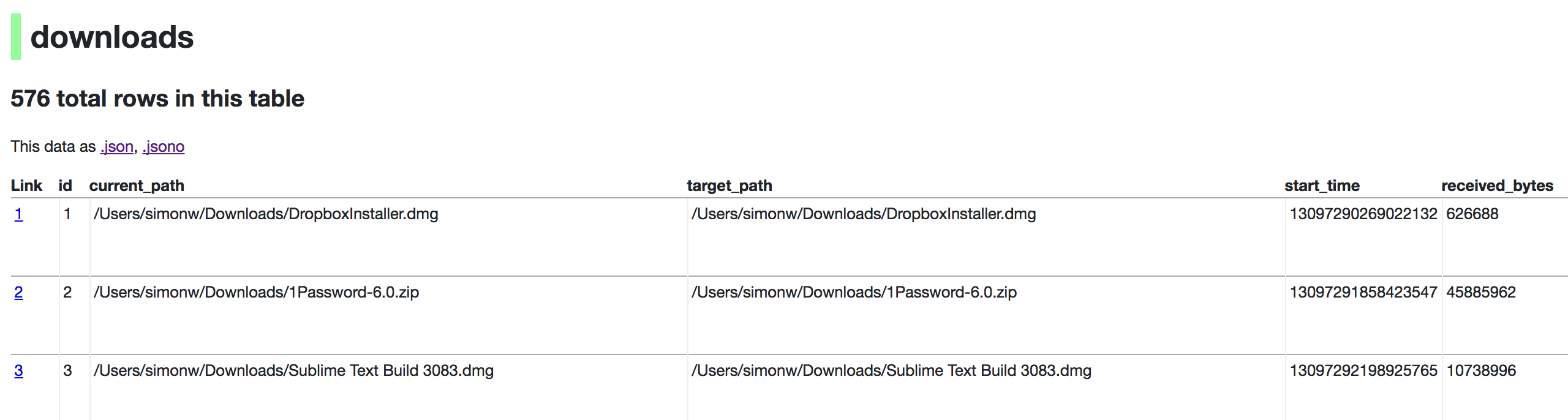
http://localhost:8001/History/downloads.json will return that data as JSON:
{
"database": "History",
"columns": [
"id",
"current_path",
"target_path",
"start_time",
"received_bytes",
"total_bytes",
...
],
"table_rows_count": 576,
"rows": [
[
1,
"/Users/simonw/Downloads/DropboxInstaller.dmg",
"/Users/simonw/Downloads/DropboxInstaller.dmg",
13097290269022132,
626688,
0,
...
]
]
}
http://localhost:8001/History/downloads.json?_shape=objects will return that data as JSON in a more convenient but less efficient format:
{
...
"rows": [
{
"start_time": 13097290269022132,
"interrupt_reason": 0,
"hash": "",
"id": 1,
"site_url": "",
"referrer": "https://www.dropbox.com/downloading?src=index",
...
}
]
}
datasette serve options¶
$ datasette serve --help
Usage: datasette serve [OPTIONS] [FILES]...
Serve up specified SQLite database files with a web UI
Options:
-h, --host TEXT host for server, defaults to 127.0.0.1
-p, --port INTEGER port for server, defaults to 8001
--debug Enable debug mode - useful for development
--reload Automatically reload if code change detected -
useful for development
--cors Enable CORS by serving Access-Control-Allow-
Origin: *
--load-extension PATH Path to a SQLite extension to load
--inspect-file TEXT Path to JSON file created using "datasette
inspect"
-m, --metadata FILENAME Path to JSON file containing license/source
metadata
--template-dir DIRECTORY Path to directory containing custom templates
--plugins-dir DIRECTORY Path to directory containing custom plugins
--static STATIC MOUNT mountpoint:path-to-directory for serving static
files
--config CONFIG Set config option using configname:value
datasette.readthedocs.io/en/latest/config.html
--help-config Show available config options
--help Show this message and exit.